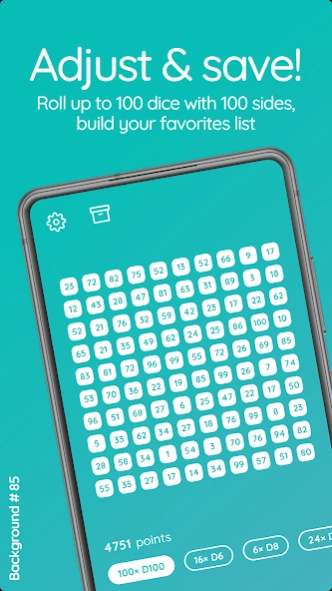Dice Roller: Roll, shift, save 1.87.0
Free Version
Publisher Description
Dice Roller: Roll, shift, save - Roll & hold dice, adjust & save dice configs, shift score, explore dice world
Have you lost your dice again? You don't need it anymore.
You can tap, swipe or shake to roll up to 100 dice with 100 sides.
How many dice games do you know? Discover the rules of several dice games.
• Roll up to 100 dice with 100 sides
• No ads
• Build your favorites list for quick switching of dice configuration
• Hold the dice for the next roll
• Shift the score with the score modifiers
• The total sum is automatically calculated
• Choose your favorite background-color
• Tap, swipe or shake to get random numbers on the animated virtual dice
• Full-screen experience to minimize distractions
• Keeps screen on
• Small size
Many more options than a double dice are available – D2 , D3 , D4 , D5 , D6 , D7 , D8 , D9 , D10 , D11 , D12 , D14 , D16 , D18 , D20 , D24 , D48 , D100 (D20 means 20 sided dice).
Great dice roller for games like 10,000 / 5,000 / Greed, Pig, Mexico, Chō-Han Bakuchi, Chicago, Going to Boston, Balut, Ship Captain & Crew, Dungeon and Dragons (D&D), Bunco, Farkle, Cee-lo, Midnight, Dayakattai, Mia, Backgammon, Ludo, Drop Dead, Kismet, Yahtzee, Zombie Dice, Pandemic: The Cure, Button Men, Craps / Seven-Eleven, Chuck-a-luck, Boggle, Elder Sign, Dice Chess, Sic Bo, Diceball!, Zambales Dice Game, Crown and Anchor, Quarriors!, Dudo, Duell, Liar's Dice, Beetle, Macao, Yacht, Pugasaing and other tabletop RPG games.
The previous application name was DiceRoller .
About Dice Roller: Roll, shift, save
Dice Roller: Roll, shift, save is a free app for Android published in the Recreation list of apps, part of Home & Hobby.
The company that develops Dice Roller: Roll, shift, save is Pou Production. The latest version released by its developer is 1.87.0.
To install Dice Roller: Roll, shift, save on your Android device, just click the green Continue To App button above to start the installation process. The app is listed on our website since 2024-02-04 and was downloaded 1 times. We have already checked if the download link is safe, however for your own protection we recommend that you scan the downloaded app with your antivirus. Your antivirus may detect the Dice Roller: Roll, shift, save as malware as malware if the download link to com.pouproduction.diceroller is broken.
How to install Dice Roller: Roll, shift, save on your Android device:
- Click on the Continue To App button on our website. This will redirect you to Google Play.
- Once the Dice Roller: Roll, shift, save is shown in the Google Play listing of your Android device, you can start its download and installation. Tap on the Install button located below the search bar and to the right of the app icon.
- A pop-up window with the permissions required by Dice Roller: Roll, shift, save will be shown. Click on Accept to continue the process.
- Dice Roller: Roll, shift, save will be downloaded onto your device, displaying a progress. Once the download completes, the installation will start and you'll get a notification after the installation is finished.